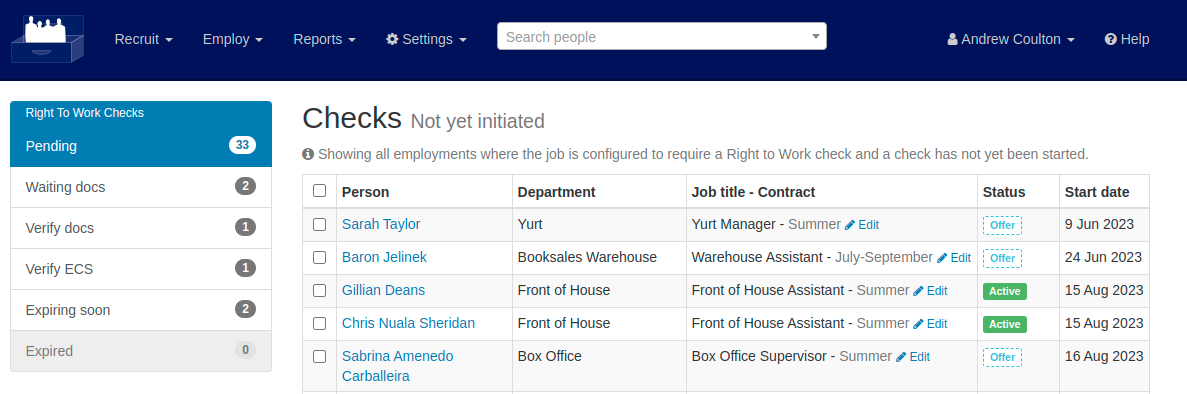NOTE: Right to Work features are currently available for private Beta testing. If your organisation doesn't yet have access, please contact Support. Some details may change during the Beta period.
UK law currently accepts two methods of confirming an individual's Right to Work in the UK:
- An online paperless check through a certified Identity Service Provider
- An in-person document check. Note that since 1 October 2022, you must physically inspect & copy the worker's original documents - it is not sufficient to rely on a copy emailed to you or presented on a video call.
teamdetails can help you to efficiently, securely & reliably carry out checks using either method. You can choose which type of check to do for each individual worker. For example, you might do in-person checks when a few staff are starting work in the office, and online checks for bigger groups working at a remote site.
Regardless of the method you choose, the results of all your checks are stored side-by-side within teamdetails, and the overall process is broadly the same:
- Configure Right to Work checks for a job
- Create pending Right to Work checks for employments that have not been checked, then contact staff to offer an online check and/or make arrangements for checking their documents
- Allow staff to provide their documents for a secure online check, or carry out an in-person check and record the details
- Verify that the check has been carried out correctly
- If necessary, contact the Employer Checking Service
- For an online check, confirm that the person who is working with you looks like the photograph that was provided
- If the Right to Work is time-limited, carry out a new check before it expires
Configure Right to Work checks for a job
When you create or edit a job, simply tick "This role requires a Right to Work check" (this will be ticked by default). You may need to carry out checks for some volunteers & contractors, depending on the details.
Create pending Right to Work checks for employments that have not been checked, and contact staff
In the menu, navigate to Employ > Right to Work checks. The list of Pending checks will show you all the checks that have not yet been started:
If there are checks you do not need to carry out, click through to the settings for the relevant job and untick the option to conduct Right to Work checks.
Select the checks you want to begin, and click "Request documents" at the bottom of the list. At this point you will choose what type of check to do, and will then be able to send out an email with instructions on what people need to do next.
Checks that you have created will now appear in the "Waiting docs" list. You can also send email merges from this list, e.g. to chase people who have not yet completed their check.
Carry out and verify the check
This process varies depending on the type of check:
- See this article for details on carrying out online checks
- See this article for details on in-person checks
If the Right to Work is time-limited, carry out a new check before it expires
Anyone with a time-limited Right to Work (e.g. a visa with a fixed duration, or a temporary immigration status) will need to be re-checked if they are still working for you when this period expires.
Any checks for current employments where this applies will appear in the "Expiring soon" or "Expired" lists as the date approaches, to allow you to arrange a new Right to Work check.